Hi,
at the moment I'm trying to make the SolMan - ARIS Synchronisation work.And after installing everything like I was told in the administration-handbook,I get the error in ARIS Business Architect for SAP 7.1: "sapjco.jar not found"
I'm using the SAP JCo 3.0.5. which is the latest I think.Does ARIS BA for SAP 7.1 work with a 3.x JCo?
LocalServer is used.
Any suggestions?
Michi




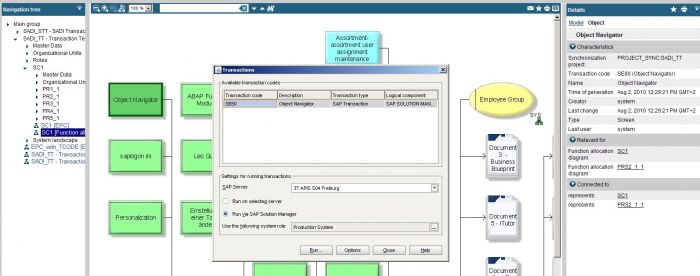
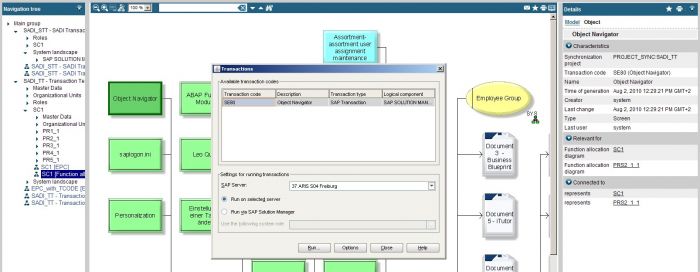
Sascha Ding on
Hi Michael,
ARIS 7.1 does not support the JCO 3.x versions, you have to use the 2.1.x versions of the SAP JCO. Sorry.
BR,
Sascha
Here are other community entries for the SAP JCO topic:
http://www.ariscommunity.com/users/rahulrajvanshi31/2009-12-10-errors-solman-aris-synchronization
http://www.ariscommunity.com/users/ajeshkumarts/2010-01-25-issues-aris-business-designer-sol-man-sync