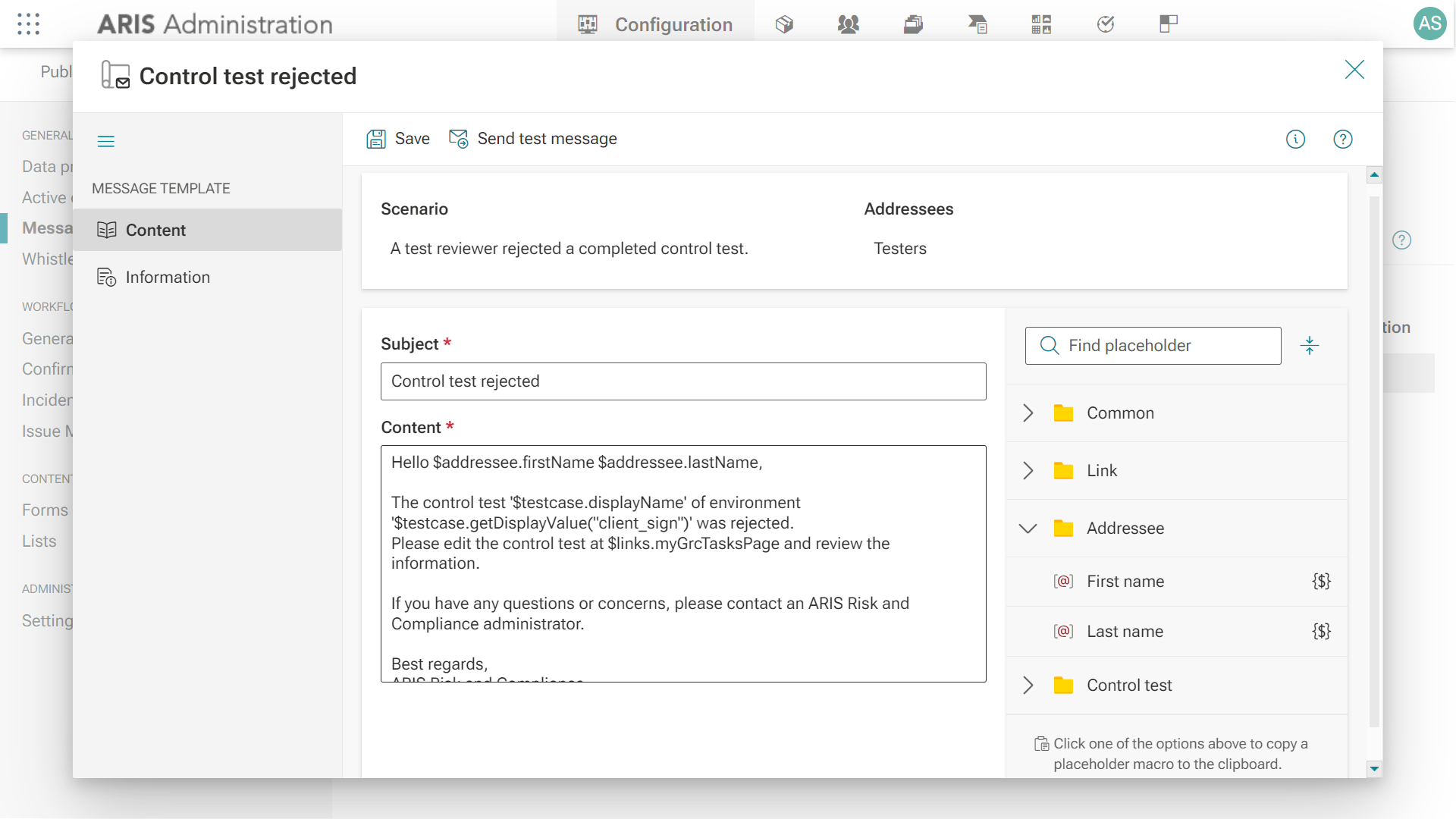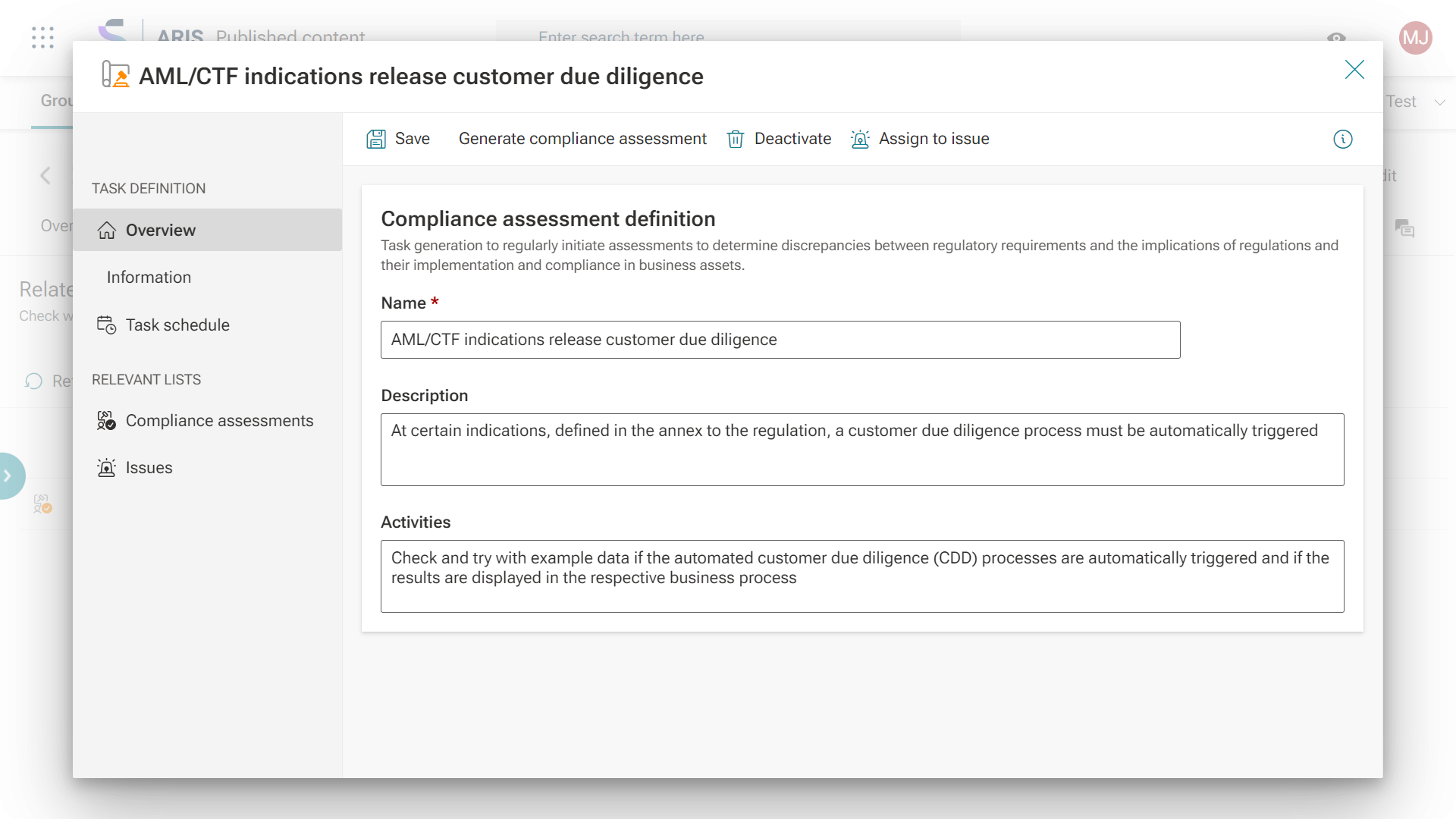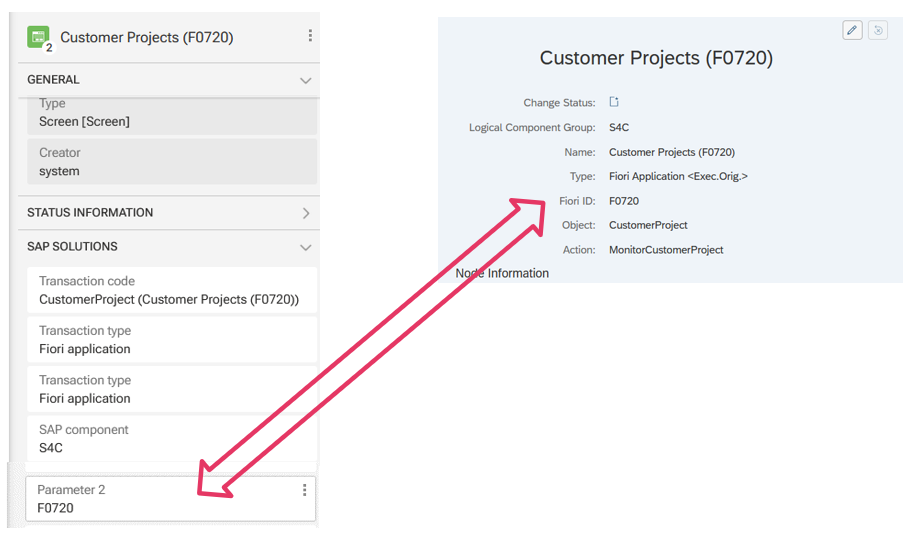All ARIS users with the latest release ARIS 10 SR26 benefit from impressive new AI-powered features, including AI-based model generation and AI-based search in ARIS Process Mining, as well as the new Gallery in Business Process Analysis. Additionally, the new release introduces specific features for risk and compliance management and automation related to SAP® Solutions. These enhancements aim to make working with ARIS more user-friendly, reduce time and costs, and increase end-user acceptance. Let’s take a closer look at these features.
Easier self-service configuration
The self-service configuration in ARIS Risk & Compliance has been significantly enhanced, allowing users to easily configure more settings through the ARIS Administration. This improvement saves time and money by eliminating the need for customization by external service providers or XML-based configuration.
You can now easily activate or deactivate individual risk and compliance components within the Administration. Additionally, you can configure the messages and notifications sent to users, including custom text and scheduling of reminders. This feature allows you to define specific content and messages for forms triggered by workflow status changes, using a list of allowed parameters. You can also set the timing for reminders and specify the percentage or number of days before a form is automatically closed.
Enhanced self-service configuration for risk and compliance within ARIS Administration
Hierarchy access rights for 1st Line of Defense users
Hierarchies serve as entry points for 1st line of defense users, such as subject matter experts or specific stakeholders like process owners, cost center owners, or application owners. We have improved access to the hierarchies by introducing a new role that can be assigned to specific elements within the hierarchies, such as the HR process. This new role grants access to all relevant GRC objects associated with the HR process, while restricting access to the content of other processes. This makes managing access more flexible and allows for more precise restriction of access to specific areas of responsibility within ARIS Risk and Compliance.
New role for access to hierarchies
Simplified creation of compliance assessments
Compliance assessments can now be created using a dialog in the ARIS Portal, similar to the confirmation management process. There's no longer a need to create a model for defining compliance assessments. This new method allows users without modeling skills to quickly and easily create compliance assessments through the dialog.
Dialog-based creation of compliance assessments
Enhanced sync to SAP® Cloud ALM for solution processes in BPMN format
Synchronization between ARIS and SAP Cloud ALM was introduced in the previous release, enabling the import of SVG graphics as images for specific models into SAP Cloud ALM. Now, you can also import BPMN models, including their objects and connections, via the process API. The individual elements of the BPMN models (e.g., tasks, events, lanes, connections, notes) are now accessible with their properties in SAP Cloud ALM. Additionally, you can reuse task objects in other SAP Cloud ALM models and assign requirements or user stories to specific task objects. This enhancement increases the flexibility of reusing imported BPMN models from ARIS.
BPMN models are now synchronized with SAP Cloud ALM including objects and connections
Read more details about this new feature here: A picture is worth a thousand words – but in Business Process Management a model is worth even more!
Object-type specific lanes for BPMN models
If you are now importing eBPMN models from SAP® Solution Manager 7.2 into ARIS, you no longer need to import them as generic lanes. Instead, you can define specific configurations for each lane within ARIS, creating typified lanes that represent organizational units, roles, and other objects. This allows you to use the model from SAP Solution Manager to establish the corresponding organizational units or roles in ARIS, enabling analysis, report generation, and more.
Object-type specific lanes for BPMN models
Support change of Fiori ID and Name in SAP® Solution Manager
The new release allows for the editing of Fiori ID and Name during synchronization between SAP and ARIS. You can modify these attributes in either SAP or ARIS, and they will be automatically updated in the other tool based on your chosen synchronization approach. This facilitates a more comprehensive data exchange and enhances data quality by eliminating the need for manual updates.
Change of Fiori ID and Name in SAP® Solution Manager
Read more about all new ARIS 10 SR26 features here: ARIS 10 SR26 infused by AI−Find all news here!