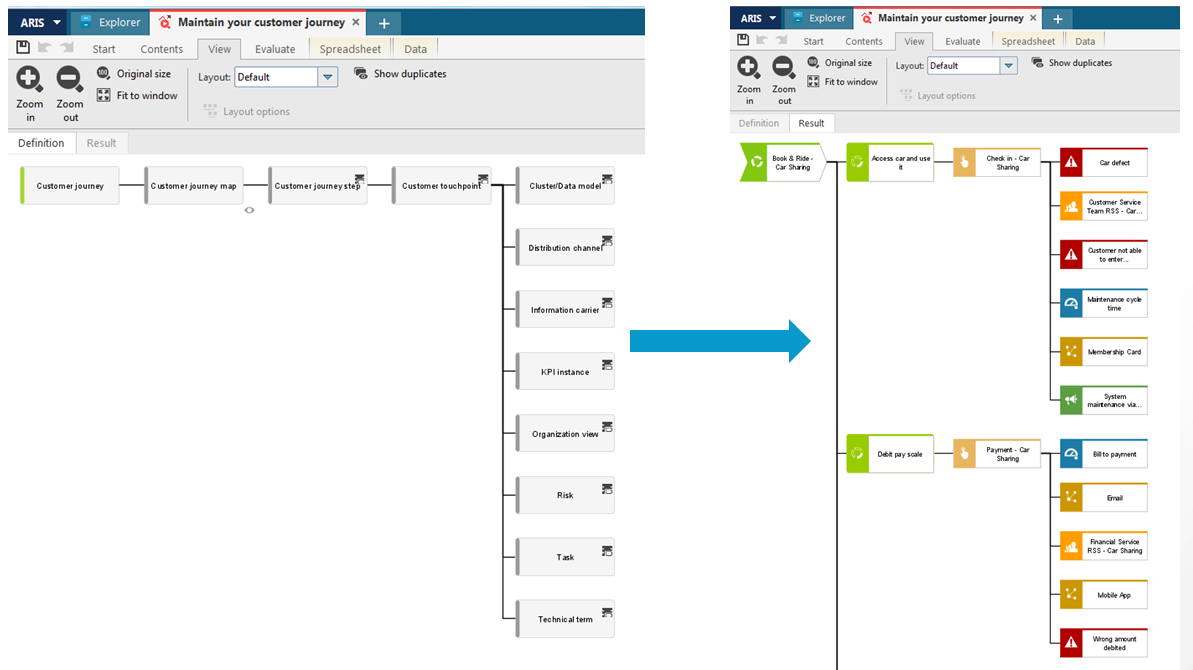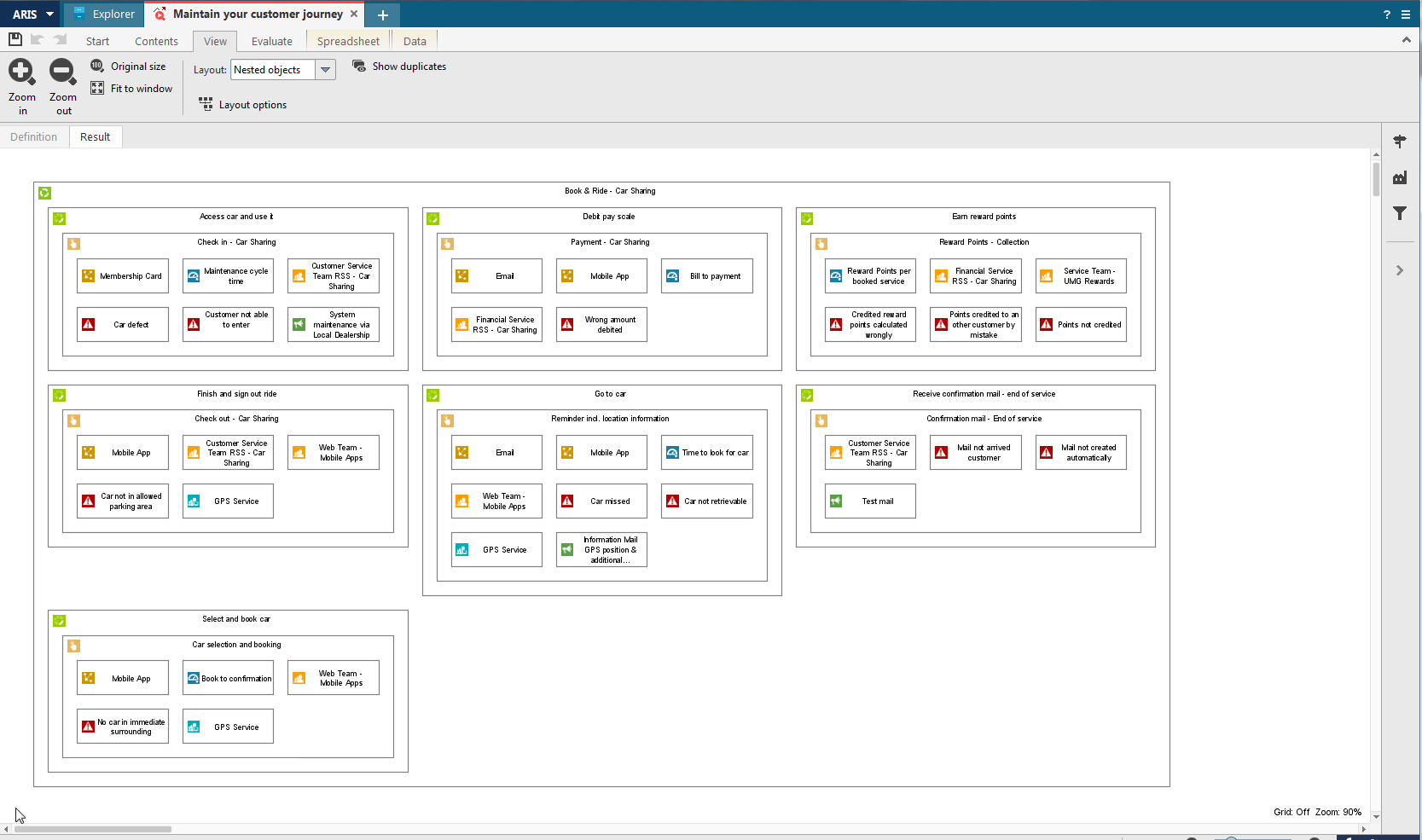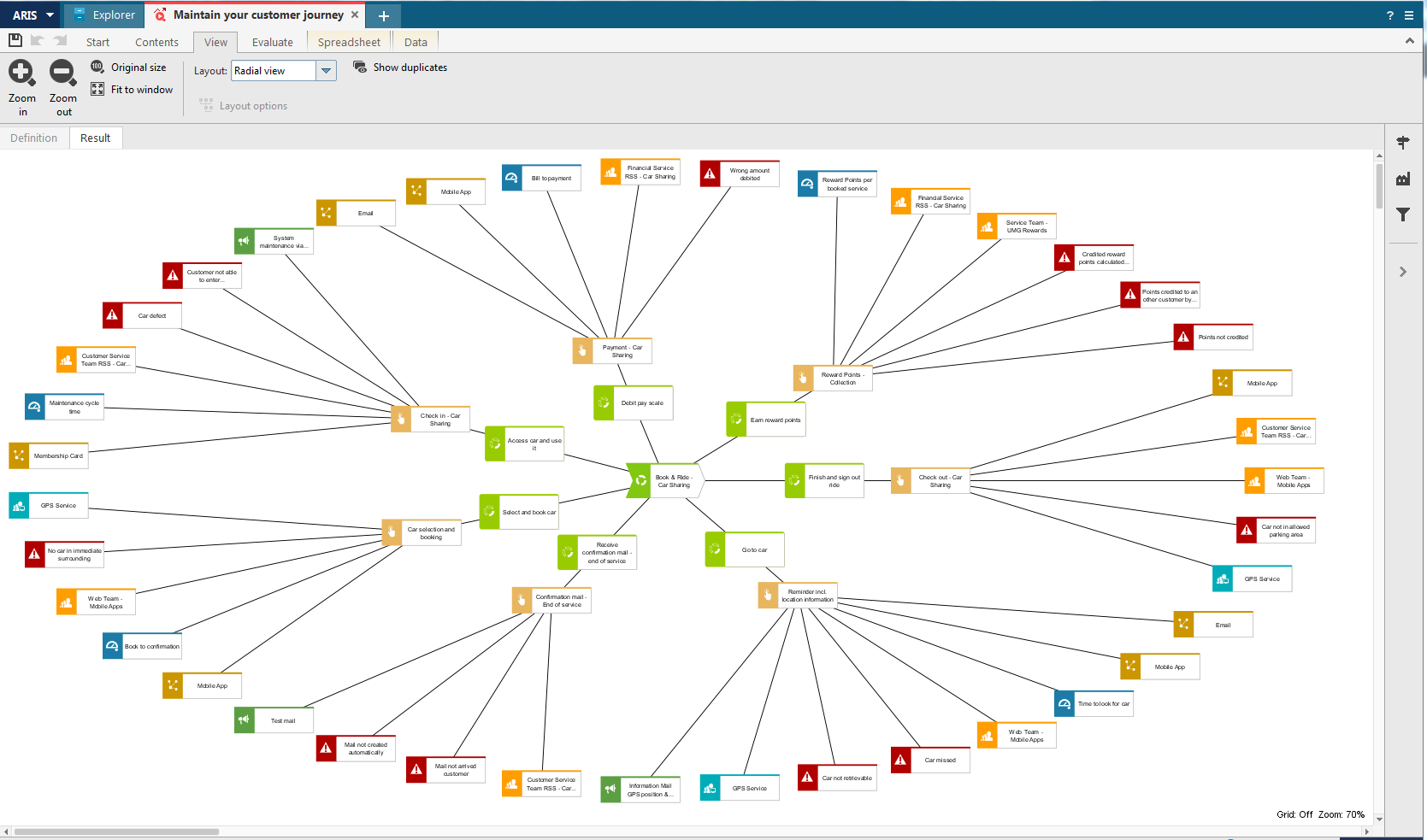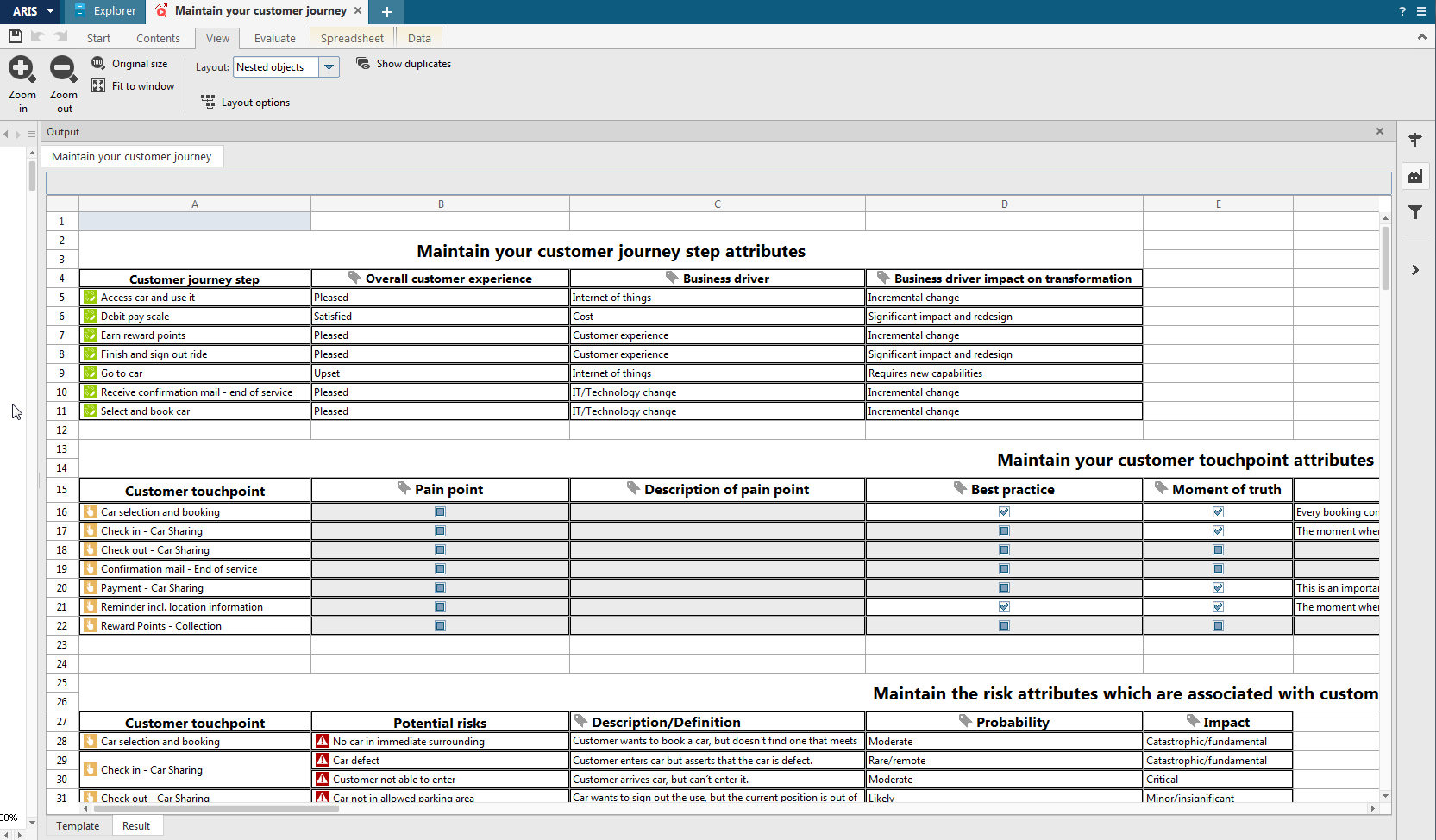Today I will show you how to analyze customer touchpoints. They are an important part of the customer journey. To learn more about Customer Experience Management please read the blog posts by Nicolas Pillong starting with "It´s the customer experience that really counts!".
The easiest way to obtain information on all touchpoints of a journey is to create a query (I described the corresponding steps in my last post). In a next step, I have created a table for my query which includes the details about the customer journey. Furthermore, you can use the table to specify data, for example.
The starting point of my query is the customer journey object. The query collects all assigned customer journey maps of the customer journey and returns all available information on the customer journey steps and their associated customer touchpoints. Information related to a customer touchpoint describes the touchpoint in detail.
After having defined the query you can start it and are provided with a graphical overview of the selected customer journey. The view of the graphic could be changed to “Nested view” or “Radial view”.
In the first section of the table you can find the information about the customer journey step, e.g., the overall customer experience. The second section shows all important details about the customer touchpoints in the selected customer journey, e.g., which touchpoint is a pain point for the customer.
You can also use the table to specify attributes.The grey background color of fields in the table indicates that the attribute has not been specified yet. To do this, you have to enter the value for the attribute and click the “Save attributes” button in the navigation bar.
Feel free to download my query and start analyzing your customer journeys now… :).
To obtain further information, you can subscribe to the “Customer Experience Management” tag.