When having downloaded ARIS Express and used it for a while, I get a message from Windows:
I guess this has to do with how my company policy is set up for the Windows clients. My profile's storage space is located under C:\Documents and Settings\<My-User-ID> and this seems to be the location where the ARIS Express Setup downloads all the needed files at installation.
This can be an issue that is specific for my company, but maybe there are other companies that have the same policy about their Windows clients.
I tried to fix this by moving the entire directory "ARIS Express" under my profile to another (network) location. It helped, ARIS Express is still running and I seem to have enough storage space on my profile.
Regards / Harry Ratia


.jpg)



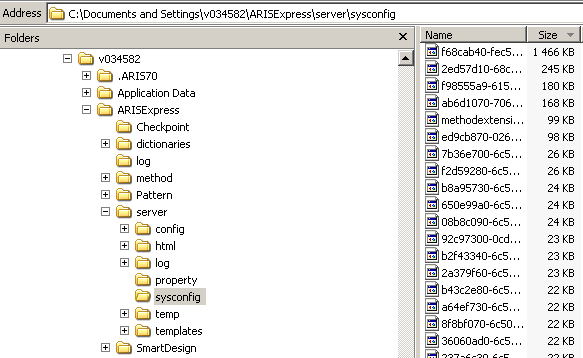
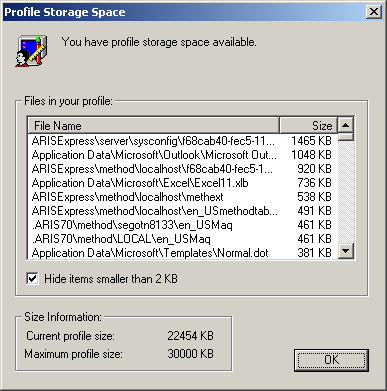
Sebastian Stein on
Uh, that is indeed a strong limitation. However, you can fix it as follows.
Regards,
Sebastian