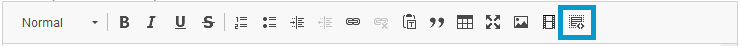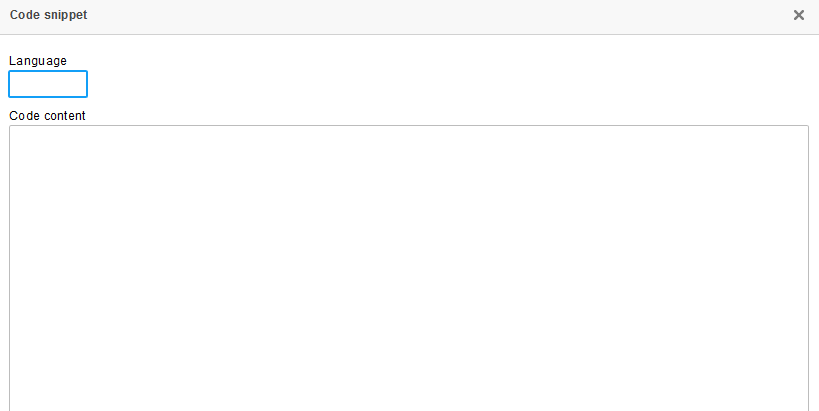Dear ARIS Community members,
we just have added a nice new feature to our community: Code Snippets.
Until now, when you added some code snippets to your post, it did not look too nice to be honest. But now, when you post code snippets, it can look like this:
var models = ArisData.getSelectedModels()
var outputDummy = Context.createOutputObject()
for(var i=0; i<models.length; i++) {
var picture = models[i].Graphic(false, false, Context.getSelectedLanguage())
var imageFileName = "ModelImage_"+i+1+".png"
picture.Save(outputDummy, imageFileName)
Context.addOutputFileName(imageFileName)
Context.setSelectedFile(imageFileName)
}That's much more readable, isn't it? If you also want to format your code like this, just click on the Code Snippet button in the toolbar:
After that, select the coding language from the list given on the top of the opened window, paste your code in the Code content section and click Okay and that's it.
We hope you like the new feature and are looking forward to your feedback at feedback@ariscommunity.com.
Your ARIS Community team