After having read Philipp´s post about the new analysis functionalities, I would like to tell you more about the much easier to use new user interface and the innovative pictogram symbols that come with ARIS 9.
If process improvement is for everyone, then anyone should be able to use the necessary tools. This is why the new version of ARIS comes with an easy to use and intuitive user interface. So, ARIS 9 is also easier to learn, thanks to a modern UI and clustered functionalities—similar to Microsoft® Office tools and Web browsers. With the new UI enhancements, you can:
- Save time with shorter paths between features, more tips and intuitive handling
- Improve the setup of modeling conventions
- Improve the usage of filter configurations
Configurability - Topics and working environments
Different user perspectives and the ability to choose one or more relevant topics—such as Business Process Analysis (BPA), Enterprise Architecture (EA) or Six Sigma®—result in automatic configuration of the UI according to role. This means a reviewer sees different tool capabilities than a process designer. An added bonus: With the new role-based UI, you need to install only one ARIS client.
Rocket Search
Having already been integrated in ARIS Publisher, Rocket Search is now part of all BPA and EA tools. It´s a powerful and fast search that browses through your ARIS database. You can:
- Get search results being displayed while typing the search term
- Find processes intuitively, without previous methodology knowledge, and being presented in a user-friendly way
- Discover a new way of navigating through process hierarchies
- Search and find process descriptions, organizational information, models, relationships, and documents, such as work instructions, architecture and meta information, help texts, and much more
Design interface
ARIS 9 has a smart new user and design interface with holistic tab-concept to deal with models, explorer, search, queries, etc. The functionalities are clustered on tab-bars and the user can choose between the “classical” EPC symbol style or the new and innovative pictogramm style.
The new and easier to use interface leads to a higher user acceptance by faster and easier modelng and improved usability.
Pictogram style symbols
Event-driven process chains (EPCs) are used to represent the process organization of the company, i.e., the relationships between the objects of the data, function, and organizational view and, as a result, the processes.
ARIS users can model their processes with the “classical” EPC symbols or now with the innovative and stylish pictogram style! The explanation can be found in the ARIS method help – take a look!
If you have questions, please let me know by comment.
Stay tuned for the next post about “Smarter process analysis with spreadsheets”!


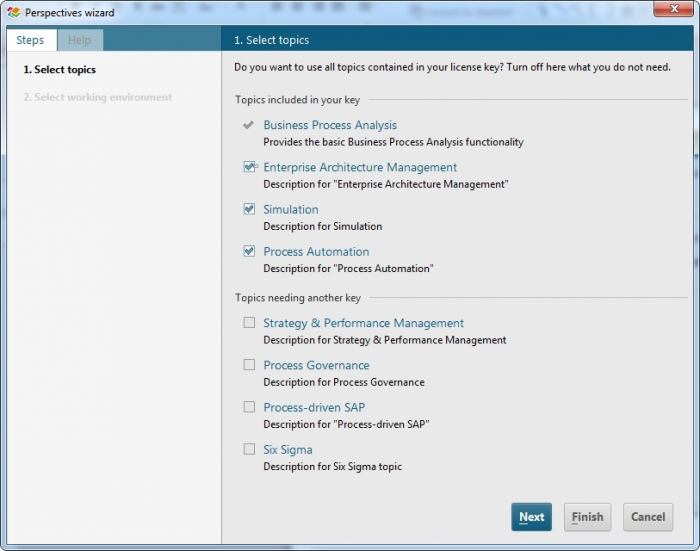

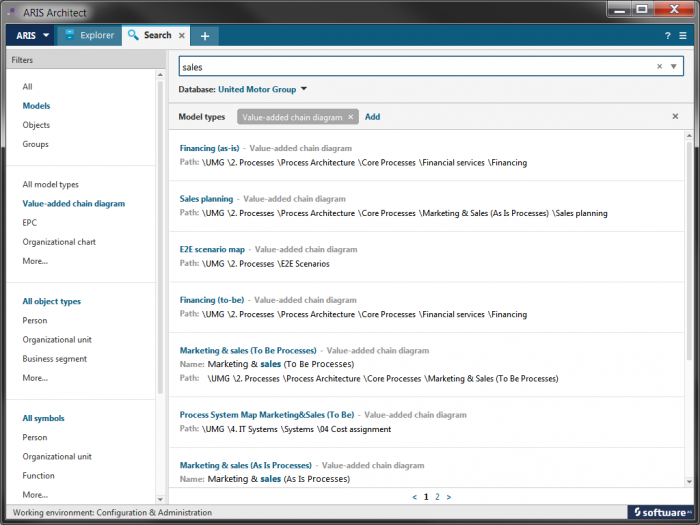






Renson K R on
Its really great