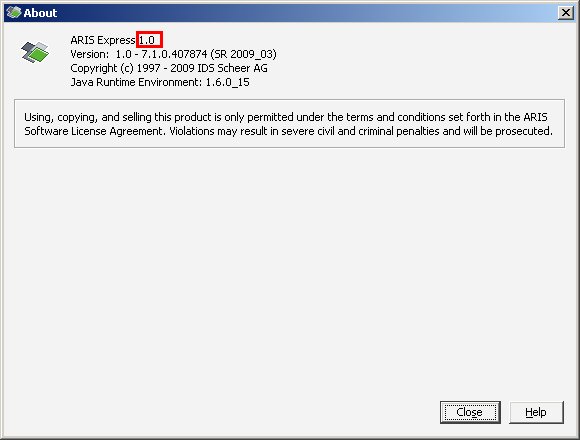Today, we released the first official version of ARIS Express. Many of you already participated in the beta test of ARIS Express. Thank you for your support!
If you already got the beta version of ARIS Express installed, it is fairly easy to upgrade to the now released version. ARIS Express has a built-in mechanism to automatically upgrade to a newer version as soon as it becomes available. To upgrade, follow these steps:
- Shutdown ARIS Express if it is currently running
- Connect your computer to the Internet
- Start ARIS Express and keep it running for about 10 minutes
- Restart ARIS Express
While you are starting ARIS Express (step 3), it might happen that you get asked to confirm the installation of an update. This dialog is not shown in all cases. It depends on which Java version you are using.
After restarting ARIS Express (step 4), you can check in the About dialog that you go the latest version. From the main menu, select Help > About to bring up the dialog shown below.
The version number must be 1.0, but not 1.0 Beta 1. If you still see the old version number, the upgrade was not performed. There are several reasons why the upgrade might have failed:
- You restarted ARIS Express too quickly. It was not enough time to download the new version. Start ARIS Express again and wait about 10 minutes before you restart ARIS Express.
- ARIS Express is unable to connect to our download servers. This is most often caused by incorrect proxy settings. Please review the FAQ.
If everything went fine, you are now using the first official version of ARIS Express.